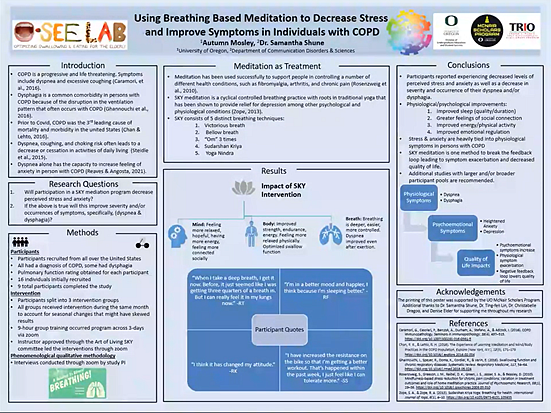Share your scholarly or creative work through a visually designed research poster, a common presentation format at academic conferences and symposia. Posters allow you to communicate your project using a blend of visual, and textual elements such as images, graphics, tables, analytics, brief explanations, and citations, to convey your ideas clearly and engage attendees in discussion. Poster presenters may discuss their project informally with visitors throughout the session, making this an accessible and interactive way to share work at any stage of development. Each individual presenter or co-presenting group will be funded to print one poster through the UO College of Design Output Room.
Each presenter or presenting group should be prepared to:
- Put up the poster in the EMU Ballroom during a designated time frame the day before the symposium
- Arrive Symposium Day: 10-15 minutes prior to the scheduled Poster Session on symposium day
- Format:
- Design a poster that clearly communicates your project using brief text, graphics, charts, diagrams, images
- Posters should be engaging, readable, and visually organized, using concise language and accessible design
- Content:
- Overview of Your Project: What question, problem, creative focus, or theme does your work explore? Why is it significant in your field, discipline, or community?
- Process & Approach: Describe how you carried out your work, your methods, creative process, analytical approach, or exploration
- Key Insights or Findings: Highlight preliminary, ongoing, or completed results - final results are not required
- Contribution and Impact: Explain what your project adds to your field, community, or area of scholarly or creative practice
- Future Directions: Identify emerging questions, next steps, or possibilities for continued work or exploration
Symposium Poster Size
The poster print size for the symposium is 42” x 36” landscape or 36” x 42” portrait orientation. There can be no exception for a different size because it will not fit the poster stand or the printer paper roll. All printing will be through the College of Design Output Room under the symposium's supported printing program.
Creating Your Poster
You may use PowerPoint* (to create a single slide), InDesign, Canva, Adobe Illustrator or any other platform to create a poster, as long as it adheres to the sizing requirement and can be saved in the file format (PDF/X) that is required for printing. *The web version of PowerPoint is not recommended for use due to difficulty converting to PDF/X.
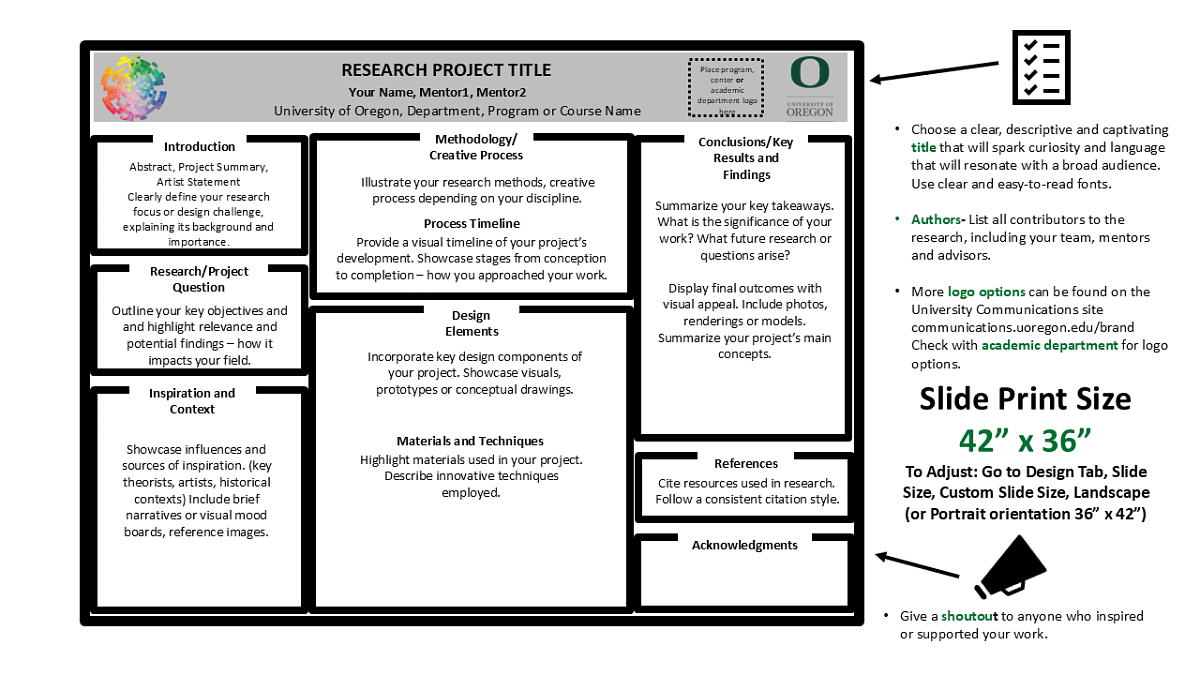
Poster Templates and Tutorials
Poster development and presentation tutorials are available on the Undergraduate Research Symposium YouTube channel. Pre-designed poster templates can be downloaded by clicking Access the Templates button below. Using these template designs is optional and you may create your own, but all posters must include essential information, key project content as noted below.
Key Project Content:
- Project title
- Your name
- Mentors name
- Program or Department (use logo if appropriate)
- Introduction/project background
- Project question
- Methods/creative approach used
- Key findings, results, insights or highlights of your work
- Conclusions, reflections, next steps, future plans
- References (if applicable)
- Acknowledgements
- Acknowledgements should include UO Libraries and the Institute of Neuroscience (ION) for sponsoring poster printing (2026). This can be done via logos.
Example Organization
- Template 1:
- Top: Project title, your name, mentor(s), and program or department logo
- Left column: Introduction or background, project question, and methods or creative approach
- Center column: Key findings, results, insights, or highlights of your work
- Right column: Conclusions, reflections, next steps, references (if applicable), and acknowledgements
- Template 2:
- Top: Project title, your name, mentor(s), and department or program logo
- Left column: Introduction or context, key ideas, and methods or creative process
- Center column: Visuals, graphics, or examples that illustrates results, outcomes, or main insights
- Right column: Summary, interpretations, reflections, conclusions, acknowledgements, and references (if applicable)
Printing Your Poster
- Once the poster design is complete, it must be a exported to a PDF/X file (if designing the poster slide in PowerPoint, be sure to use a downloaded software version and not web version as it will not convert to PDF/X, click here for a list UO campus computing labs that offer downloaded PowerPoint software if you do not have access )
- ProTip: the printing press does not offer full bleed so avoid making notations near any margins as they may be cut off
- Participants should upload their poster to the College of Design Output Room for printing (standard print service, matte finish).
- The Output Room team will be provided with the names of all poster presenters ahead of time, so they will expect your submission. There are very specific instructions to upload your poster, so please refer to the Submitting Jobs for Print section on the College of Design Technology Services website for step-by-step instructions.
Presenters should submit their poster to the Output Room for printing at least 4 days before you have to put up the poster to ensure timely printing. The Output Room team also requires for poster presenters to physically go to the Output Room facility to "release" their poster for print (after the upload process), so please allow for this in your schedule, so the printing occurs on time. Click here for Output Room hours of operation.
Showcase Your Research Beyond the Symposium
All symposium participants, including virtual, poster, and non-poster presenters, are welcome to archive a video of their work through the Undergraduate Research Symposium YouTube channel and UO Scholars’ Bank.
The symposium YouTube channel hosts an expansive collection of symposium presentations. The opportunity to upload a recording of your presentation to the YouTube channel is open to all presenters. If you are not presenting in the Virtual category, and would like to upload a recording of your presentation to the YouTube channel, please email ugresearch@uoregon.edu. It is a valuable opportunity to continue to strengthen and build on your academic/professional digital portfolio and archive your work.
Scholars' Bank is the University of Oregon's open-access digital archive where UO students, faculty, and staff can preserve and share their research, creative work, theses, and projects with a global audience. Submission your work gives you a citable, stable URL for you research, helps others discover your ideas through website searches, and builds your academic profile.
Examples of Poster Presentations
Visualizations of the IP Address Space with Hilbert Curves to Expose Multifractal Patterns
Eugene Tan
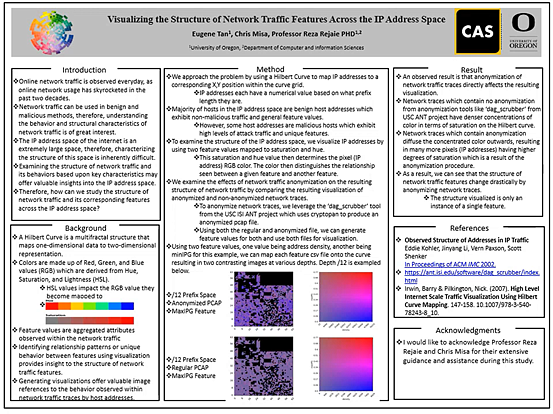
Breathing Based Meditation to Decrease Stress and Improve Symptoms in Individuals with COPD
Autumn Mosely